

MO-200: Microsoft Excel (Excel and Excel 2019)
Watch Online Video Course & Learn
Curriculum for MO-200 Video Course























Student Feedback
Similar Video Courses



















































































Only Registered Members Can Download VCE Files or View Training Courses
Please fill out your email address below in order to Download VCE files or view Training Courses. Registration is Free and Easy - you simply need to provide an email address.
Log into your Examcollection.info Account
Please Log In to download VCE file or view Training Course
Only registered Examcollection.info members can download vce files or view training courses.
SPECIAL OFFER: GET 25% OFF
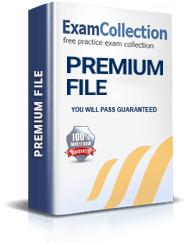
Get Unlimited Access to all Examcollection.info PREMIUM files!
SPECIAL OFFER: GET 25% OFF
Use Discount Code:
EXAM25
A confirmation link was sent to your e-mail.
Please check your mailbox for a message from support@examcollection.info and follow the directions.

Download Free Demo of VCE Exam Simulator
Experience Avanset VCE Exam Simulator for yourself.
Simply submit your e-mail address below to get started with our interactive software demo of your free trial.
Add Comments